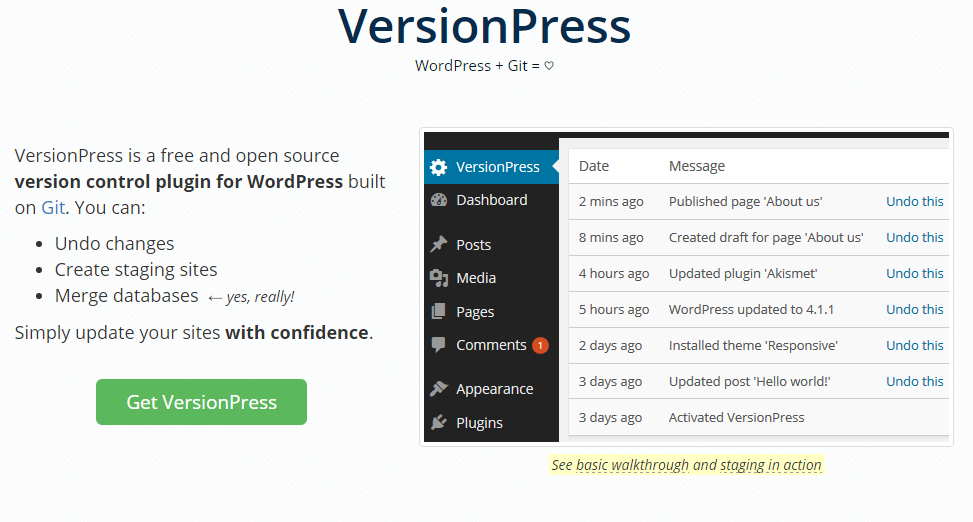If you’re a professional WordPress Site developer this plugin (yeah this monster is actually a plugin) is a must look.
So what is it? It’s version control for WordPress…. on steroids!
“VersionPress tracks all the actions in a WordPress site and simply offers an undo button for them. For example, if a plugin update failed, the undo button reverts its files and any database changes the plugin might have made.
Even better, VersionPress provides painless staging. This means that you can easily create a safe testing environment for your changes and only merge them back when they are ready. Merge is the key word here – VersionPress handles situations where your live site had new content in the meantime seamlessly.”
It has a few neat features;
- AUTOMATTIC CHANGE TRACKING
- UNDO AND ROLLBACK
- SELECTIVE UNDO
- EASY STAGING
- EFFICIENT BACKUPS
“Note: VersionPress is Early Access – we’re still developing it and there are known limitations. Learn more.”
But take a look for yourself; Versionpress
I’m definitely following this project as I have it installed on two sites and hoping for WP MU support and Multiligualpress support!
They’re working on Woocommerce and WPML.